Create a Minecraft Snapshot testing server
Minehost makes it super easy to test the latest Minecraft snapshot. The latest snapshot contains all the latest in development features for users to test out and give feedback on. As a result, the server may be unstable, but generally they are pretty stable to play on.
When creating or configuring your Minehost server, simply select Vanilla as the server type (as Paper and Spigot don't support snapshot releases), and then select "Latest Snapshot Release" when selecting the Server Version.
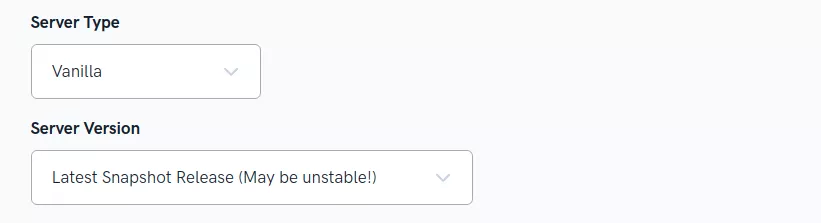
And that's it! When your server boots, we'll automatically load the latest snapshot version of Minecraft for you!
Bear in mind, if you migrate an existing server that's running a stable version to the latest snapshot, eg. 1.17.1 to snapshot 21w41a, there's a chance of data corruption. So make sure you've marked a server backup to roll back to after testing. We generally recommend creating a separate server for testing snapshot releases due to the higher chances of crashes and corrupting your world files.
When launching Minecraft, you will need to ensure you select the snapshot release from the launcher.

When you launch the game, you will be able to see the snapshot version you are running in the lower left corner of the game home screen.

From here just connect as you usually would and you are good to go!
About Minehost.io
Minehost.io is a free Minecraft server host. Create a server instantly using any world options you can imagine and play with your friends.
Launch your free server now.


